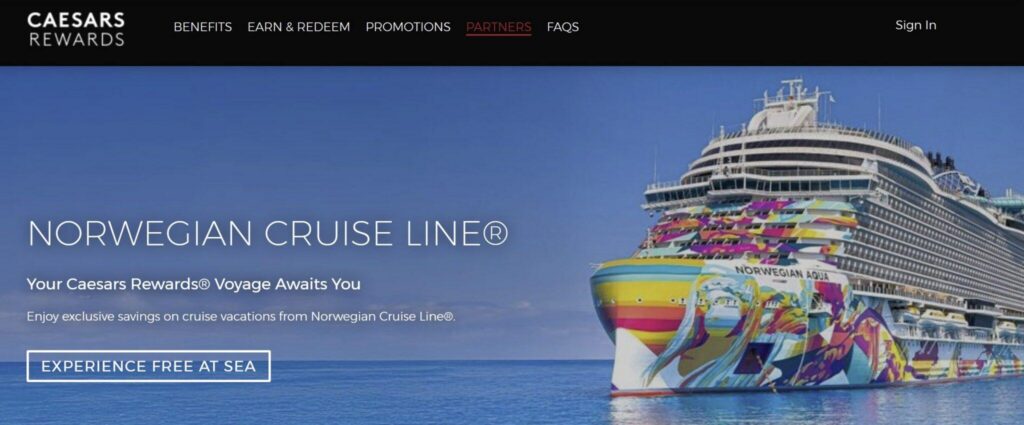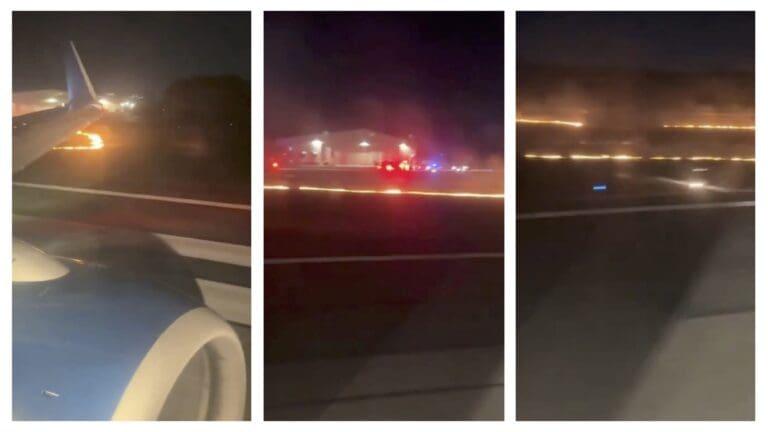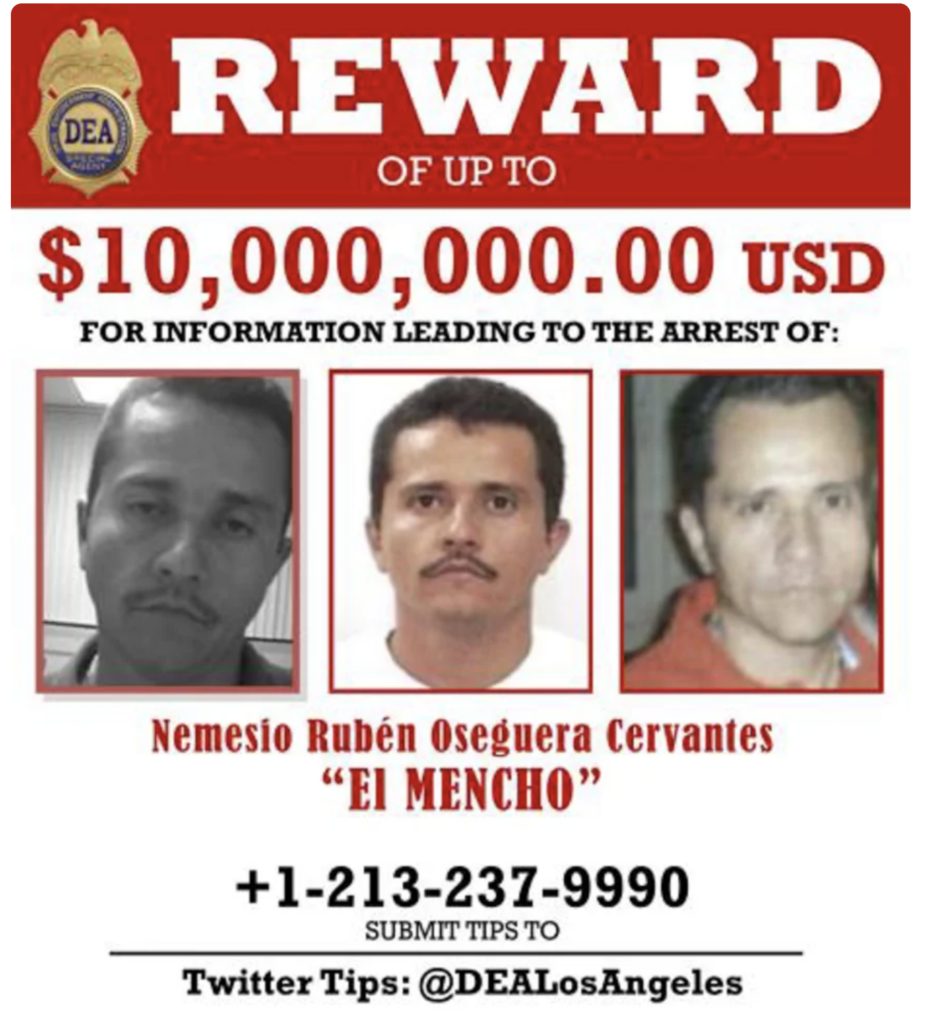How to Know When Your TSA PreCheck Membership Expires: A Comprehensive Guide

Traveling can be a hassle, but with TSA PreCheck, frequent flyers enjoy expedited security screening at over 200 airports in the United States. This trusted traveler program is a boon for those who value their time and convenience. However, like all good things, your TSA PreCheck membership doesn’t last forever. Knowing when your membership expires is crucial to maintain uninterrupted benefits. In this comprehensive guide, we’ll delve into how to check your TSA PreCheck expiration date and ensure seamless travels ahead.
Understanding Your TSA PreCheck Membership Duration

When you first enroll in TSA PreCheck, you’re granted a membership that’s valid for five years. This might seem like a long time, but it’s surprising how quickly it can sneak up on you. The TSA PreCheck expiration date is tied to your Known Traveler Number (KTN), a unique identifier that airlines use to verify your expedited screening status. Keeping track of this expiration date is essential to avoid any unexpected delays at the airport.
The five-year validity period starts from the date of your approval. If you can’t recall exactly when you were approved, don’t worry—there are several ways to find out. It’s important to note that the Transportation Security Administration (TSA) does not send frequent reminders about your membership status, so the onus is on you to stay informed.
Understanding the duration of your membership also helps you plan financially. The renewal fee for TSA PreCheck is $70 if done online and $78 if you renew in person. Being aware of your expiration date allows you to budget accordingly and even look into credit cards that offer statement credits for the application fee. For more on that, check out our article on best credit cards for TSA PreCheck.
Lastly, knowing your membership duration helps in coordinating with other trusted traveler programs. If you’re also a member of Global Entry, NEXUS, or SENTRI, aligning expiration dates can simplify renewals and ensure all your travel documents are up to date.
Why It’s Important to Know Your TSA PreCheck Expiration Date

Imagine arriving at the airport, bags in hand, only to find out that you’re no longer eligible for expedited screening. Not only is this inconvenient, but it can also cause significant delays, especially during peak travel seasons. Knowing your TSA PreCheck expiration date helps you avoid such unpleasant surprises.
Maintaining your TSA PreCheck benefits is more than just about skipping long lines. It enhances your overall travel experience by reducing stress and giving you more time to relax before your flight. For business travelers, this can be invaluable, allowing for better time management and productivity. Our readers have shared numerous success stories about how TSA PreCheck has made their journeys smoother.
Additionally, being aware of your expiration date allows you to renew your membership proactively. The TSA allows you to begin the renewal process up to six months before your membership expires. Early renewal ensures there’s no gap in your benefits, and any remaining time on your current membership will be added to your new one.
Furthermore, frequent travelers might have their TSA PreCheck linked to other travel programs or company travel profiles. An expired membership could disrupt these connections, leading to more administrative work down the line. Staying on top of your expiration date keeps all your travel plans running like clockwork.
Methods to Check Your TSA PreCheck Expiration Date
Now that we’ve established the importance of knowing when your TSA PreCheck membership expires, let’s explore the various methods to find out. Whether you prefer digital channels or direct communication, there’s an option that suits your needs.
Check Your TSA PreCheck Approval Letter or Email

When you were first approved for TSA PreCheck, you received an approval letter or email containing your Known Traveler Number and the expiration date. This document is the most straightforward way to check your membership status. If you still have access to this communication, simply refer to it for all the pertinent details.
For many, emails are archived and easily searchable. Try typing “TSA PreCheck approval” into your email’s search bar. If you keep physical documents, your approval letter might be filed away with your important papers. Keeping these documents organized can save you time when you need to reference them.
However, if you’ve deleted the email or misplaced the letter, don’t fret. There are other ways to retrieve your expiration date. Digital tools and customer service are at your disposal to help you access your information securely.
Remember, safeguarding your KTN is essential for your travel security. Avoid sharing this number unnecessarily to prevent any potential misuse.
Log into the TSA Universal Enrollment Services Website

The TSA’s Universal Enrollment Services (UES) website is a central hub for managing your TSA PreCheck membership. By logging into your account, you can access all your enrollment information, including your expiration date. This method is convenient and accessible at any time.
To log in, you’ll need the email address you used during your initial enrollment and your password. If you’ve forgotten your password, the website provides a secure way to reset it. Once logged in, navigate to the “My Account” section to view your membership details.
The UES website also allows you to update personal information, manage notifications, and begin the renewal process when the time comes. It’s a good practice to verify that all your details are current to avoid any issues during travel.
For those concerned about online security, rest assured that the TSA employs robust measures to protect your data. Always ensure you’re accessing the official TSA website and avoid clicking on suspicious links claiming to offer TSA services.
Contact TSA Customer Service

If you prefer a more personal touch or need assistance, contacting TSA Customer Service is an effective way to obtain your expiration date.
Before calling, have your personal information handy, such as your full name, date of birth, and possibly your Known Traveler Number. This information helps the representative verify your identity and provide accurate information.
Customer service can also assist with other inquiries, such as issues with your KTN, questions about the renewal process, or troubleshooting problems with your online account. They’re there to ensure your TSA PreCheck experience is as smooth as possible.
Keep in mind that wait times may vary, especially during peak travel seasons. Patience is key, and calling during off-peak hours might result in a quicker response.
Check Airline Frequent Flyer Accounts

Many airlines allow you to store your Known Traveler Number within your frequent flyer profile. While not all airlines display the expiration date, some do provide this information. Logging into your airline account could be a quick way to check your TSA PreCheck status.
Navigate to the personal information or travel documents section of your account. Here, you might find your KTN and its associated expiration date. Airlines like Delta, American Airlines, and United have user-friendly interfaces that make this process straightforward.
Updating your KTN in your airline profiles is crucial when you renew your TSA PreCheck membership. An expired or incorrect KTN can result in the TSA PreCheck indicator not appearing on your boarding pass, causing unnecessary delays.
For more tips on managing your frequent flyer accounts, visit our guide on optimizing airline profiles. Staying organized ensures you maximize all your travel benefits.
How to Renew Your TSA PreCheck Membership

Once you’ve confirmed your TSA PreCheck membership is nearing its expiration, it’s time to consider renewal. The TSA allows members to renew their membership up to six months before the expiration date. Early renewal doesn’t shorten your membership period; instead, it adds five years to your current expiration date.
Renewing online is the most convenient option. Visit the TSA UES renewal page and follow the prompts. You’ll need to verify your identity and may be asked to provide updated information. The online renewal fee is $70, which is slightly cheaper than in-person renewal.
If you prefer or need to renew in person—perhaps due to changes in your personal information—you can schedule an appointment at an enrollment center. The in-person renewal fee is $78. Be sure to bring necessary identification documents to your appointment.
After completing the renewal process, you’ll receive a confirmation email. Your KTN will remain the same unless otherwise noted. It’s advisable to update your KTN expiration date in all your airline frequent flyer profiles to ensure seamless travel experiences.
For those interested in expanding their trusted traveler benefits, this might be a good time to consider programs like Global Entry, which includes TSA PreCheck and provides expedited customs screening for international travelers. Read our comparison of TSA PreCheck vs. Global Entry to see which program best fits your travel needs.
Tips to Ensure Continuous TSA PreCheck Benefits

Maintaining uninterrupted TSA PreCheck benefits requires a bit of foresight. Here are some tips to help you stay on top of your membership and enjoy hassle-free travel year-round.
First, set a reminder in your calendar about six months before your expiration date. This gives you ample time to renew and handle any unforeseen issues that might arise during the process. Digital calendars like Google Calendar or Apple Calendar can send you notifications well in advance.
Second, consider enrolling in email notifications if the TSA offers this service. While they may not send frequent updates, any communication about your membership is valuable. Regularly checking the email associated with your TSA PreCheck account ensures you don’t miss important messages.
Third, keep your personal information up to date. Changes in your name, address, or other identifying details should be reflected in your TSA PreCheck account. Inaccurate information can lead to complications during travel or the renewal process.
Lastly, explore options to offset the renewal fee. As mentioned earlier, several credit cards provide statement credits for TSA PreCheck application fees. This perk effectively makes your renewal free and adds value to your credit card benefits. Our roundup of credit cards offering TSA PreCheck credits can help you choose the right one.
Conclusion
Keeping track of your TSA PreCheck membership expiration is essential for any traveler who values convenience and efficiency. By utilizing the methods outlined in this guide, you can easily stay informed and ensure your travels remain smooth and stress-free. Remember, proactive renewal not only saves you time but also keeps you in the fast lane at airport security.
For more travel tips and insights, explore our other articles here on BoardingArea. We’re committed to providing you with the latest information to enhance your travel experiences. Safe travels!